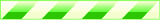-
1. Place a Bid or Order
Submit a request to receive a quotation.
-
2. Make Payment
Pay for the item, including domestic shipping (from seller to our warehouse), handling and protection plan fees.
-
3. Item Arrives & Stored
Items are stored free for up to 45 days at our warehouse.
📂 User Guide > 💰 Fees & Payment
Payment Process
At J-Subculture, payment is made in two stages - first when placing your order or bid, and second after the item arrives at our warehouse, when you request international shipping and the actual shipping cost can be determined.
1st Payment
2nd Payment
-
4. Request International Shipping
Select the items to ship, choose a carrier, and submit your shipping request to get a quote.
-
5. Pay for Shipping
Pay the actual international shipping cost based on your selected carrier.
-
6. International Shipping
We ship the package to your designated address promptly.
Payment Methods
About Each Payment Method
This table explains how each payment method can be used, including what types of payments they support and other key details.
| Usable For | Details | |
|---|---|---|
| Deposit / Points |
Item orders, shipping fees, snipe bids, additional payments |
|
| Stripe |
Item orders, shipping fees, additional payments, deposit top-up |
|
| PayPal |
Item orders, shipping fees, additional payments, deposit top-up |
|
| Wise |
Deposit top-up |
|
| Payoneer |
Deposit top-up |
|
| Bank Transfer |
Deposit top-up |
|
| Cryptocurrency |
Deposit top-up |
|
Fees by Payment Method
This table shows the full cost of using each payment method - including hidden fees like exchange rate margins often charged by services such as PayPal and credit card providers.
Please review the breakdown before choosing your preferred option.
We highly recommend using Wise or Payoneer for payments. These methods offer significantly lower fees compared to PayPal.
| Total Transaction Fee | Breakdown | |
|---|---|---|
| Deposit / Points |
0% |
|
| Stripe |
5.6% |
|
| PayPal |
7.9% + 40 JPY |
|
| Wise |
1.5% – 2.95% |
|
| Payoneer |
1.5% |
|
| Bank Transfer |
1.5% – 4.5% + 2000 JPY |
|
| Cryptocurrency |
1% |
|
Deposit Usage
For All Payments (Item Purchases, Shipping Fees, etc.)
Deposits can be used to pay for items and any applicable service fees, including shipping.
You can also combine deposits with PayPal for flexible payment options.
For Placing Bids in Auctions
You must deposit funds in advance to place bids. The maximum bid allowed is equal to your available deposit balance.
To bid on auctions over 50,000 JPY, you must upgrade to Business User status.
How to Top Up Your Deposit
| Minimum Transaction Amount | Estimated processing Time | |
|---|---|---|
| Stripe |
100 JPY |
Immediately |
| PayPal |
100 JPY |
Immediately |
| Wise |
20,000 JPY |
1 – 3 business days |
| Payoneer |
20,000 JPY |
1 – 2 business days |
| Bank Transfer |
50,000 JPY |
4 – 6 business days |
| Cryptocurrency |
20,000 JPY |
1 – 2 business days |
Find the Items You'd Like to Buy
If you don't know how to search, please check the instructions here.